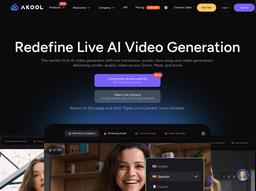Akool
What is Akool
Akool is the world's first AI video generator with real-time translation, avatar, face swap, and video generation capabilities. It enables users to create high-quality video content for various applications, enhancing virtual interactions and digital presence.
Akool Core Features
- • Real-time AI Video Generation
- • Personalized Avatars
- • Real-time Face Tracking
- • Face Swapping
- • Live Streaming Customization
How to Use Akool
- 1. Registration
- 2. Basic Usage - Accessing Live Camera
- 3. Basic Usage - Selecting Avatars and Backgrounds
- 4. Special Feature - Real-time Face Tracking
- 5. Special Feature - Customization for Live Streaming
Categories
AI Video Generation & ProcessingTags
What is Akool
Akool is the world's first AI video generator with real-time translation, avatar creation, face swapping, and video generation capabilities. It enables users to create high-quality video content for various applications, enhancing virtual interactions and digital presence on popular platforms such as Zoom and Meet.
How to Use Akool
1. Registration
To begin using Akool, navigate to the official Akool website and locate the 'Sign Up' or 'Register' button. Click on it and follow the prompts to create your account, which typically involves providing an email address and setting a password. You may also have the option to sign up using your Google or social media accounts for a quicker process.
2. Basic Usage - Accessing Live Camera
Once registered and logged in, you can access the Akool Live Camera feature. Look for a prominent button or link on the dashboard, often labeled 'Open Live Camera' or similar. Note that this feature might be in beta and require an invitation code for access.
3. Basic Usage - Selecting Avatars and Backgrounds
Within the Live Camera interface, you can choose from a diverse range of personalized avatars to represent yourself. Explore options for different styles, from professional business personas to creative caricatures. You can also select or customize virtual backgrounds to suit your environment or brand.
4. Special Feature - Real-time Face Tracking
Akool's Live Camera includes real-time facial expression tracking. This advanced feature ensures that your virtual avatar accurately reflects your reactions and emotions during live interactions, creating a more genuine connection without compromising privacy.
5. Special Feature - Customization for Live Streaming
For e-commerce live streaming or content creation, Akool offers limitless avatar customization. You can instantly switch outfits, backgrounds, and even incorporate digital pets to match product themes or desired atmospheres, making your live streams more engaging and memorable.
Akool Core Features
Real-time AI Video Generation
Akool redefines real-time AI video generation by offering instant creation of high-quality video content. This core feature allows users to generate dynamic and engaging videos on the fly, perfect for live interactions, virtual meetings, and content creation.
Personalized Avatars
Users can choose from a diverse range of personalized avatars, from professional business personas to creative caricatures. These avatars can be customized to align with personal branding or specific content needs, providing a unique visual identity in virtual spaces.
Real-time Face Tracking
Akool's advanced real-time face tracking technology ensures that virtual avatars accurately mirror the user's facial expressions and reactions. This feature enhances the authenticity of virtual interactions, allowing for genuine connections without revealing personal identity.
Face Swapping
The tool includes a face-swapping capability, enabling users to seamlessly replace faces in videos or images. This feature can be used for creative content, entertainment, or to maintain anonymity while still conveying expressions.
Live Streaming Customization
Akool provides extensive customization options for live streaming, allowing users to instantly change outfits, backgrounds, and even integrate digital elements like pets. This flexibility helps content creators and businesses amplify their brand appeal and captivate audiences during live broadcasts.
Akool Usage Scenarios
Video Conferencing
Akool elevates professionalism in virtual meetings by allowing users to employ personalized avatars. For instance, a business professional can use a polished avatar to maintain a consistent brand image during client presentations on Zoom or Google Meet, ensuring a controlled yet impactful visual presence without revealing their actual appearance.
E-commerce Live Streaming
Brands can amplify their appeal in live commerce streams by using Akool's limitless avatar customization. A fashion retailer, for example, could embody a stylized persona, like a retro 90s icon, to showcase new clothing lines, instantly switching outfits and backgrounds to match product themes, thereby increasing audience retention and brand memorability.
Content Creation for Social Media
Akool enables content creators to produce unique and engaging videos for platforms like TikTok or Instagram. An artist might use the face-swapping feature to create humorous or artistic short clips, transforming their appearance to fit different characters or narratives, which can significantly boost viewer engagement and shareability.
Virtual Events and Webinars
For organizers of virtual events or webinars, Akool can enhance the attendee experience by providing dynamic and interactive presentations. A speaker could utilize real-time AI video generation to present complex information through an animated avatar, making the content more digestible and visually appealing than traditional static slides.
Privacy Protection in Online Interactions
Individuals concerned about privacy during online interactions can leverage Akool's features to participate anonymously. For example, in online support groups or sensitive discussions, a user can employ a personalized avatar with real-time face tracking, allowing them to express themselves authentically without revealing their true identity.
Akool Common Questions
What are the main differences between Akool's free and paid plans?
How is Akool priced?
Does Akool ensure user privacy and data security?
What languages does Akool support?
What are the technical requirements to use Akool?
Can Akool be integrated with other platforms like Zoom or Meet?
Is there a free trial available for Akool?
How accurate is Akool's real-time face tracking?
Can I customize my own avatars in Akool?
What kind of customer support does Akool offer?
Contact Akool
Contact Akool: [email protected]
Akool Login Link
Akool Registration Link
Akool Pricing Link
Akool YouTube Link
Akool LinkedIn Link
Akool Twitter Link
Akool Pricing Information
Free Plan
Limited features, suitable for basic testing.
Pro Plan
(Details to be confirmed from pricing page) Typically includes more features, higher resolution, and increased usage limits.
Enterprise Plan
(Details to be confirmed from pricing page) Tailored solutions for large organizations, offering advanced features, dedicated support, and custom integrations.